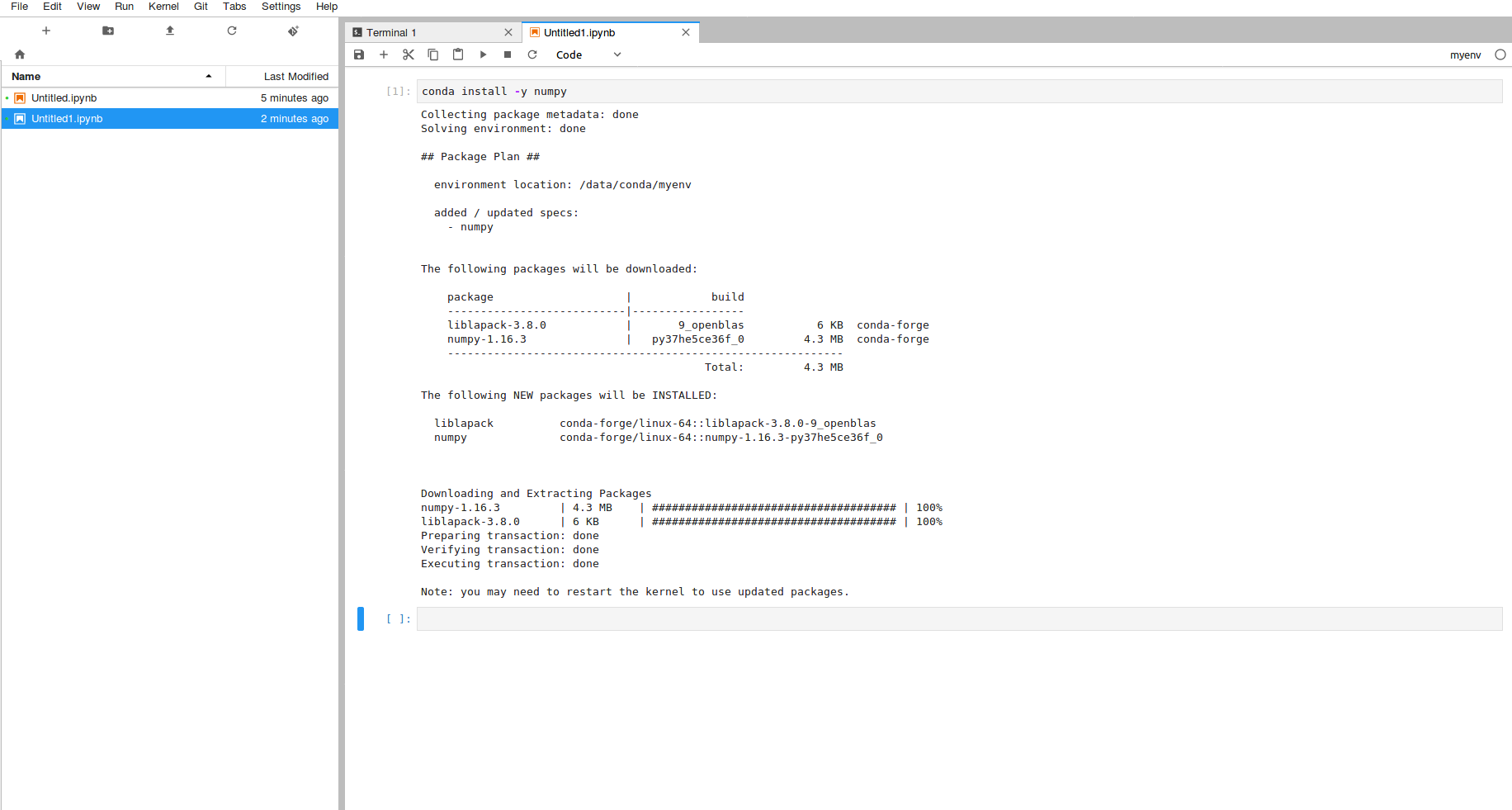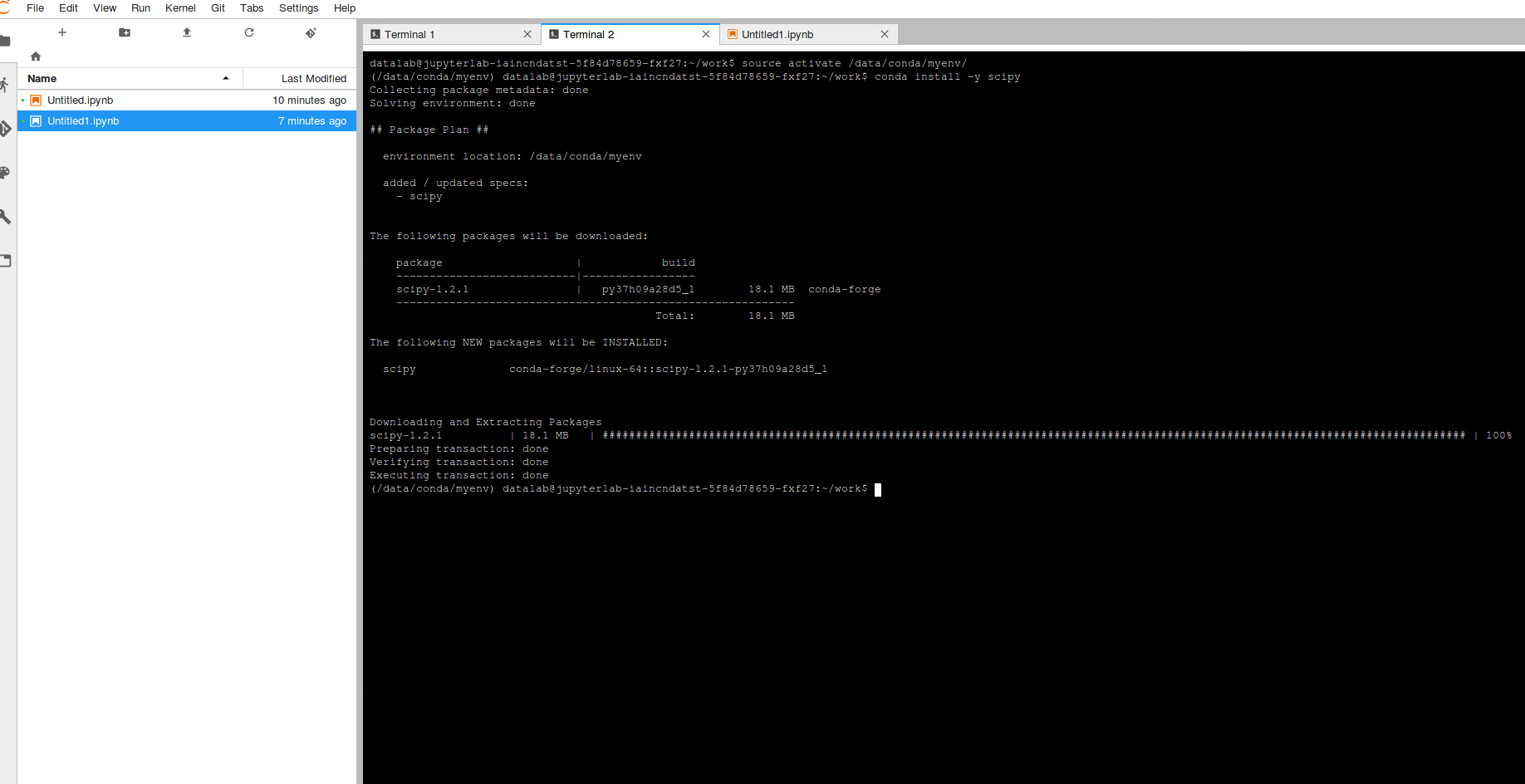...
Python has native Conda Environment support, hence from within a notebook using the Kernel simply calling Conda will install any package correctly to the current environment. This has the added advantage (if this is a python-based project), of capturing your package installs within a Notebook for ease of re-reproducibility for others not working in the same environment.
Anything Else
The If instead of using python you want to install by other means, the terminal can also be used to install any Conda packages using the following example commands;
| Code Block | ||
|---|---|---|
| ||
source activate /data/conda/<environment_name> conda install -y <package> # e.g # source activate /data/conda/myenv # conda install -y numpy |
Once packages are installed in your environment, they'll be persisted as normal.