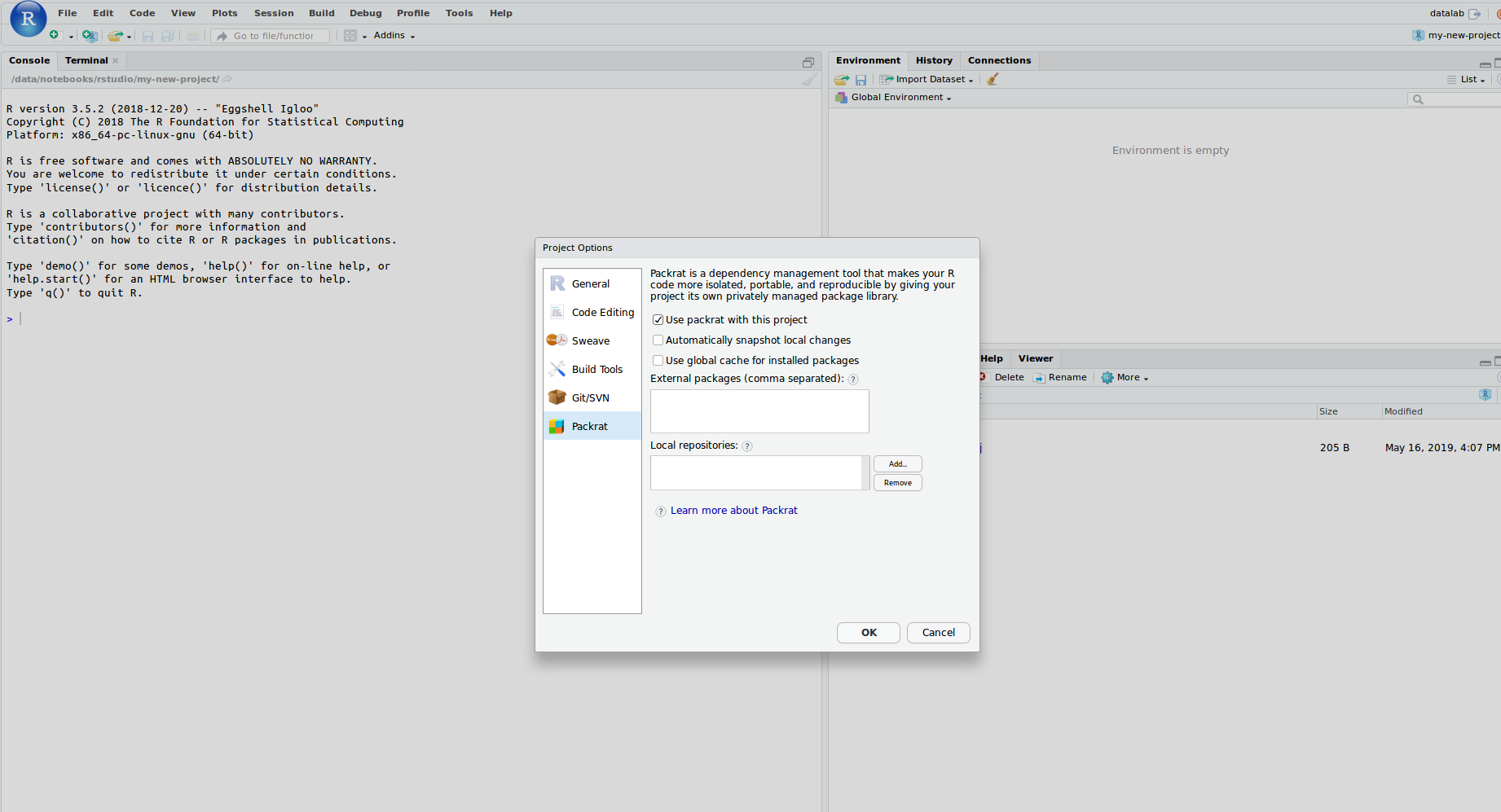...
Some of the background and reasons for using packrat can be found here - https://rstudio.github.io/packrat/, but within DataLabs is allows us to keep all user content - both code, data & packages on the allocated data stores.
Once packrat has been initialized,
New Project
When creating a new project with RStudio, there is now a selection for "Use packrat for this project", by selecting this RStudio will take care of initializing packrat in the project directory, as well as ensuring that any further packages installed in that area will be kept locally with the code itself.
Current Project
If instead of a new project you wish to add packrat management to a current project, this is possible by selecting the directory from the file browser and editing the settings to enable packrat as below (under Tools > Project Options).