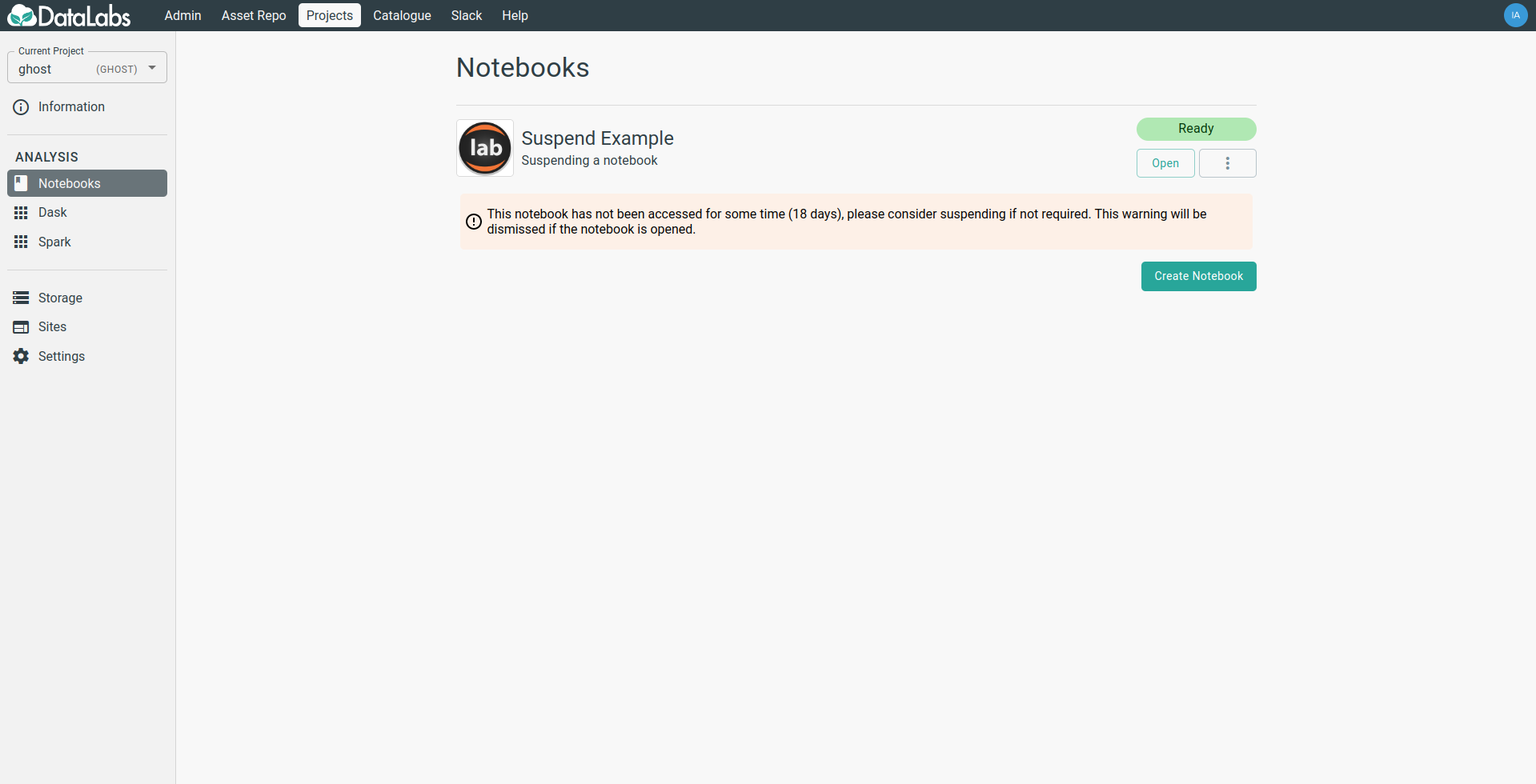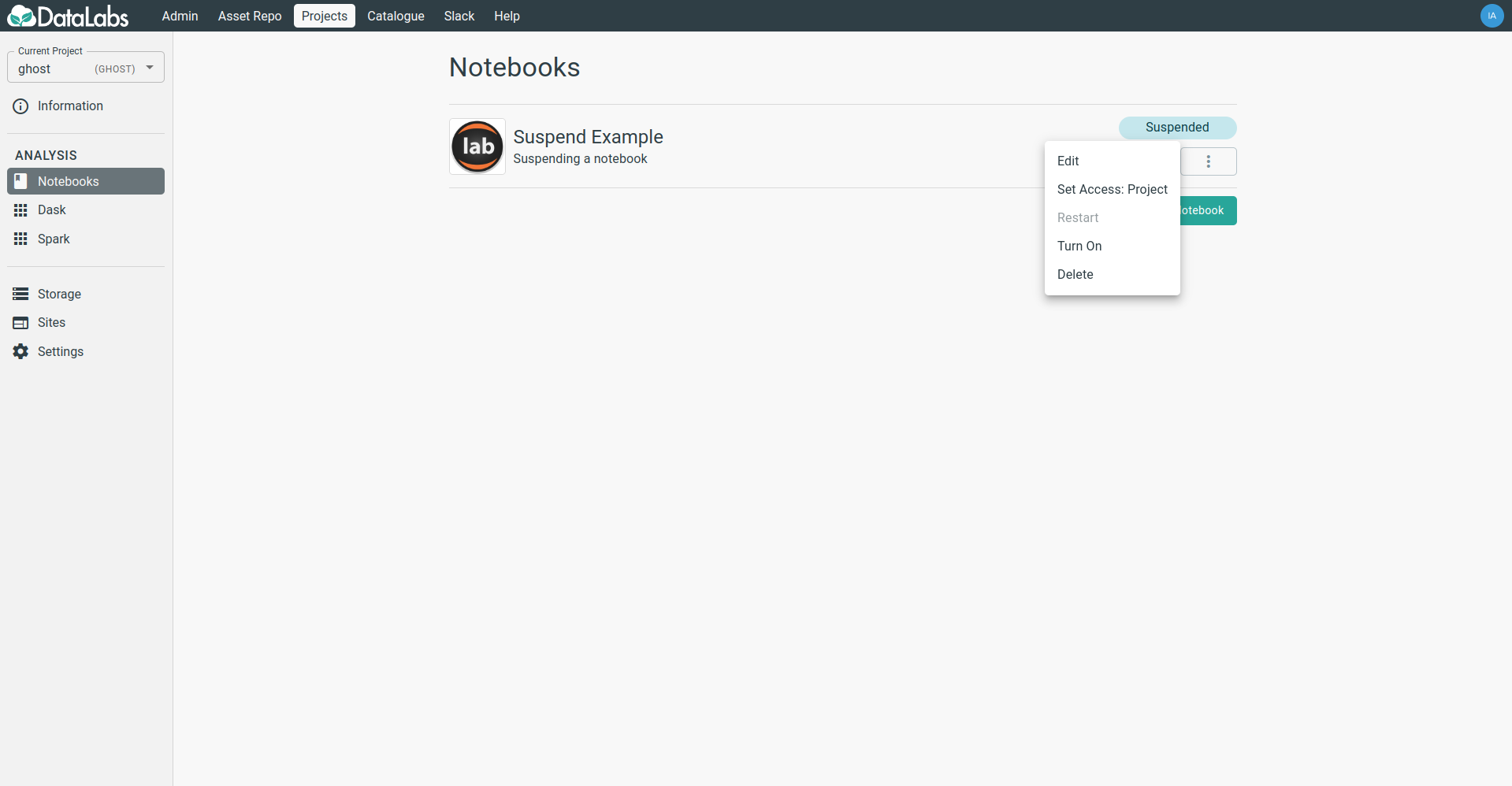Some changes are being case to warn users about notebooks which haven't been accessed in some time (3 weeks) and automatically suspend them given a further grace period. The reason for this and the explanation of
Often people forget about resources they were previously working on. In order to prevent these resources draining capacity, a basic timeout policy is being enforced which will automatically suspend notebooks. This comes into affect only if it has not been accessed (this is determined by the last time the user opened the resource through DataLabs) for some time. Further information around this and how it works can be found here here https://datalab-docs.datalabs.ceh.ac.uk/howto/suspend-and-restart-resources/. An example warning will be shown for a week before the notebook is suspended as seen below. Note that once suspended a notebook can easily be restarted with no data/configuration loss via selecting "Turn On" after choosing the ellipsis, so this should have minimal impact, see screenshots below for more information.
Please don't hesitate to get in touch with us if you're unsure about how this works or have a special requirement for your project.
Example Screenshot showing the warning
How to restart a suspended notebook - this is done by selecting "Turn On"