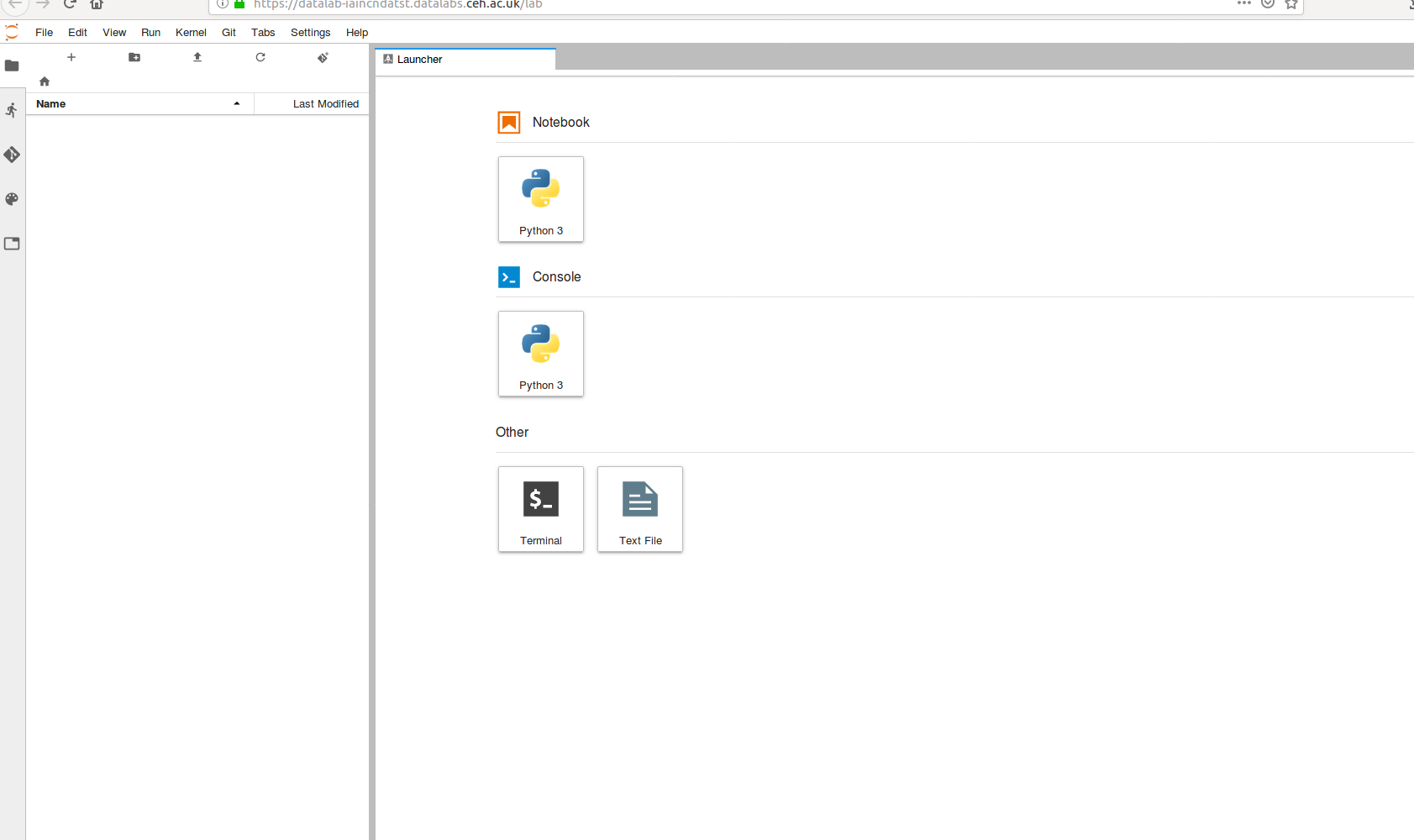...
The first time you access a Jupyter notebook within a new project, the screen will look like below. There will simply be the default Conda kernel that is deployed with the image.
Within Datalabs you don't want to use this default environment The default Kernel Notebook/Console that appears termed "Python 3" should not be used for project work within DataLabs, this is for a few reasons - if others that are also using your notebooks the same notebook make changes to the default environment (installing or removing packages) this could break projects from running, but also the changes that are made within this environment will not be persisted when the JupyterLab version is updated over time, or we make changes to the underlying platform.
Instead, the architecture requires you to store your Conda packages/dependencies in a Volume with your code by making use of Conda Environments (see here for some of the reasons why - https://medium.freecodecamp.org/why-you-need-python-environments-and-how-to-manage-them-with-conda-85f155f4353c ).
...